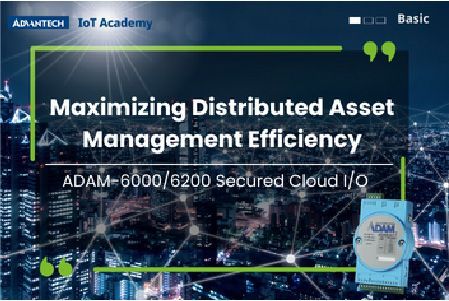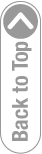EdgeHubを活用した簡単なクロスサイト管理
ADAM-6000/6200 セキュリティクラウドI/Oシリーズは、強固なIoTソリューションを提供するよう設計されており、ユーザーはクラウドからEthernet I/Oデバイスを直接制御することができます。既存のクラウドサービスを持たないユーザーでも迅速かつ簡単に始めることができ、3分以内でEdgeHubアカウントを設定できます。
ADAMユーティリティを使用することで、ADAM I/Oの管理と設定を簡単に行えます。ADAM I/Oは、X.509証明書、TLS暗号化、許可リストなどの高度なセキュリティ機能も統合しており、強力な保護と信頼性を実現します。
カンタンな管理方法
直感的で使い慣れたADAMユーティリティを使用して、いつでもどこでもPC上で複数サイトにわたるすべてのADAM I/Oを簡単に管理できます。
セキュリティ管理
X.509認証とTLS暗号化を備えた安全な接続、およびサイバー攻撃に対する許可リストにより、デバイスとデータのセキュリティを維持護します。
オンサイトコストの低減
オンサイトのエンジニアを不要にし、リモートによるクロスサイトマネジメントで業務を合理化します。
EdgeHubに今すぐご登録いただくと、最大30台のADAMデバイスを無料で接続できます!
EdgeHubを活用したADAMユーティリティによる
簡単なクロスサイトデバイス管理
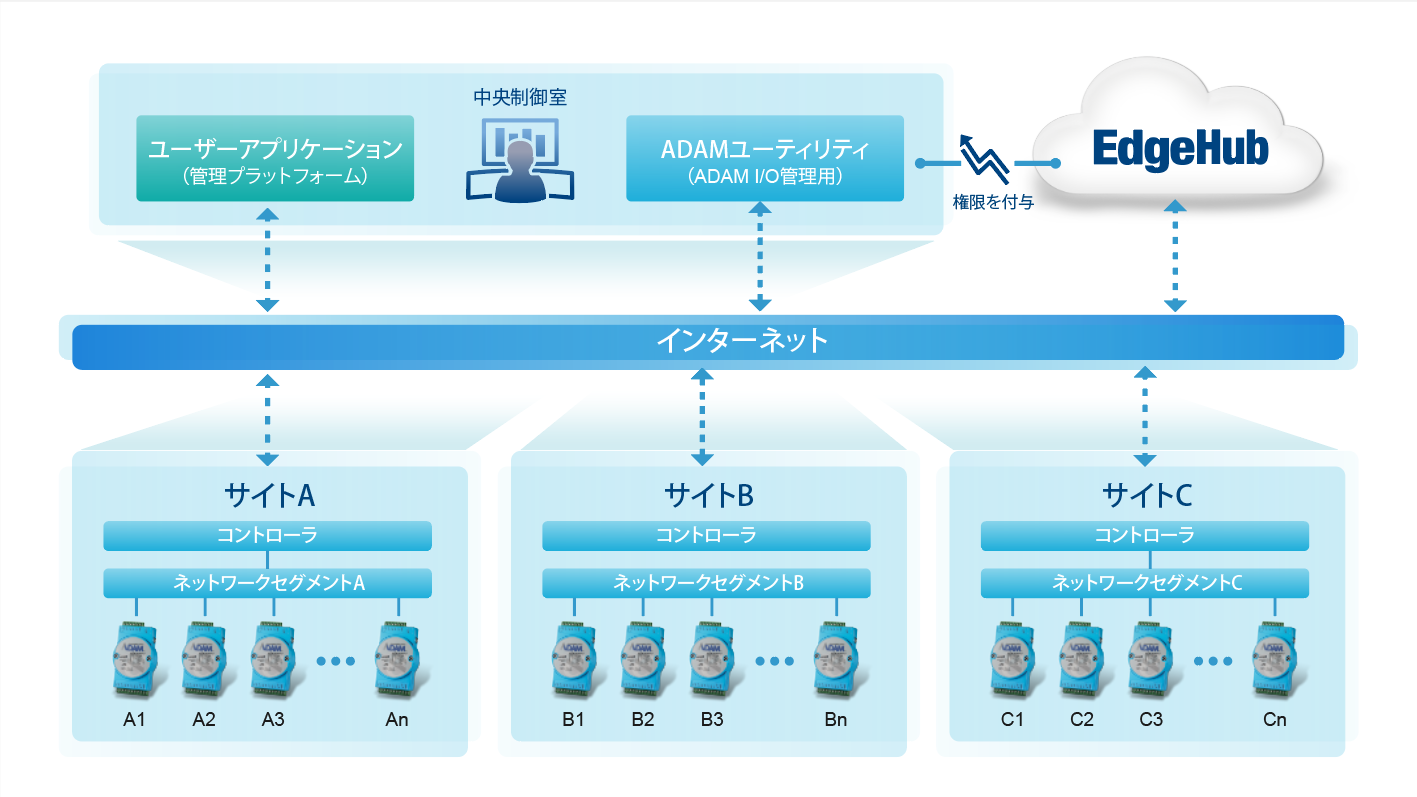
クイック&無料EdgeHubアカウント登録
ADAM I/Oを数秒でオンボーディング
クラウド設定なしでクロスサイトADAM I/O管理を手軽に実現するには、3つのステップで最新のファームウェアとユーティリティをダウンロードしてください。
❶ こちらのリンクからアドバンテック I/Oモジュールユーティリティをダウンロードしてください(V2.07.00以降)。
❷ 以下のセクションから、お使いのデバイスに応じたファームウェアファイルをダウンロードしてください。
❸ ユーティリティをインストールして実行し、ADAM I/Oを最新のファームウェアにアップグレードしてください。
*ご注意:ADAMモジュールをアップグレードする際は、ファームウェアタブをご利用ください。複数のADAMモジュールをお持ちの場合は、Ethernetを右クリックして「Group Configuration」を選択することで、すべてのデバイスを一度に簡単にアップグレードしていただけます。*
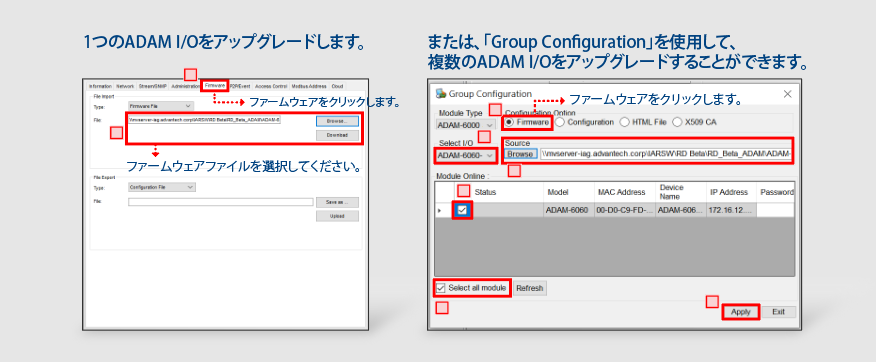
After installing the latest utility and firmware, please follow the below 3 steps to enable ADAM I/O cross-site device management function.
*Note: Skip step #1 & #2 if you already have an EdgeHub account.*
❶
Click “EdgeHub” in left device tree area, then click “Create EdgeHub Account”
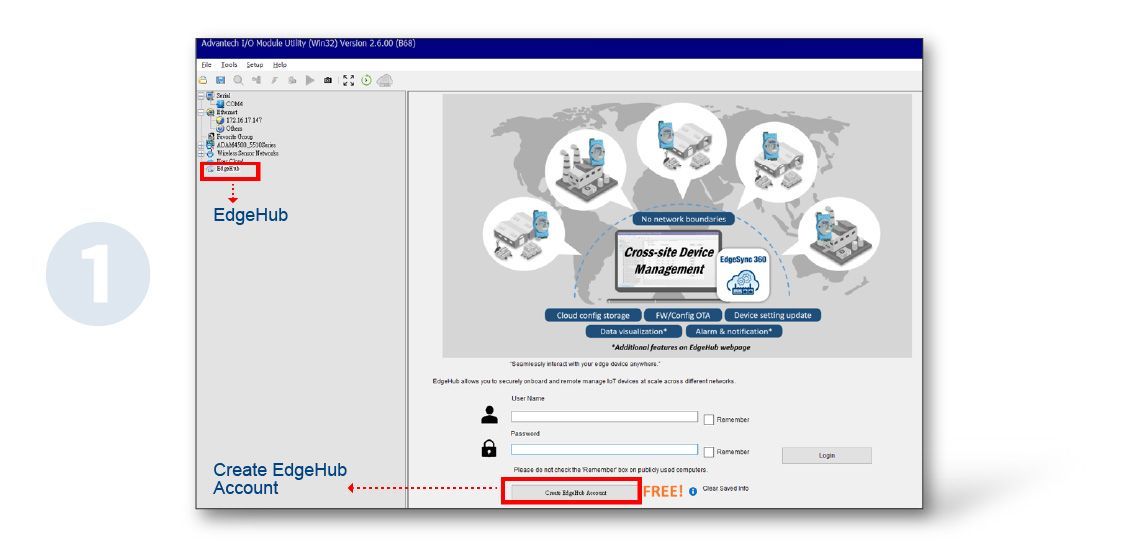
❷
Fill in the required details then click “Register”, you will receive the log in password via email.
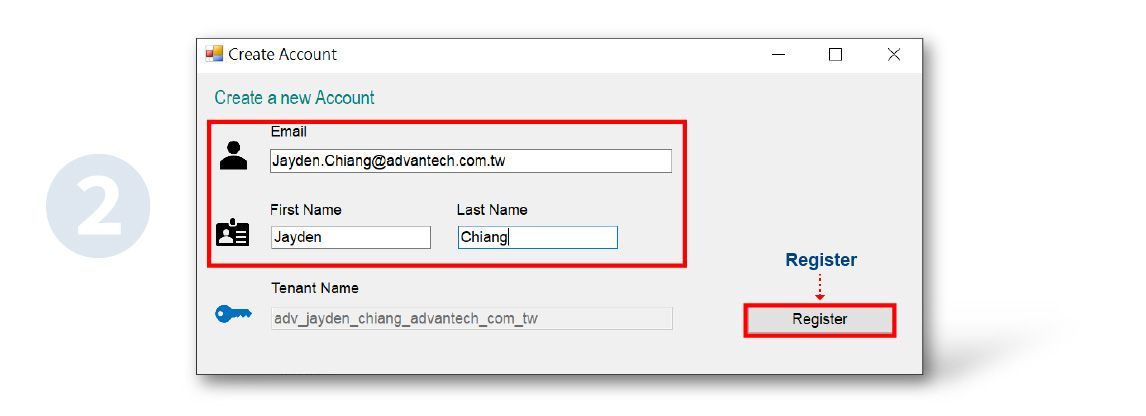
❸
After logging into your EdgeHub account, bind all ADAM I/O to EdgeHub using the utility during each site installation. After binding, you can manage all connected ADAM I/O across sites seamlessly through the utility. For more details, refer to "Learn Tips."
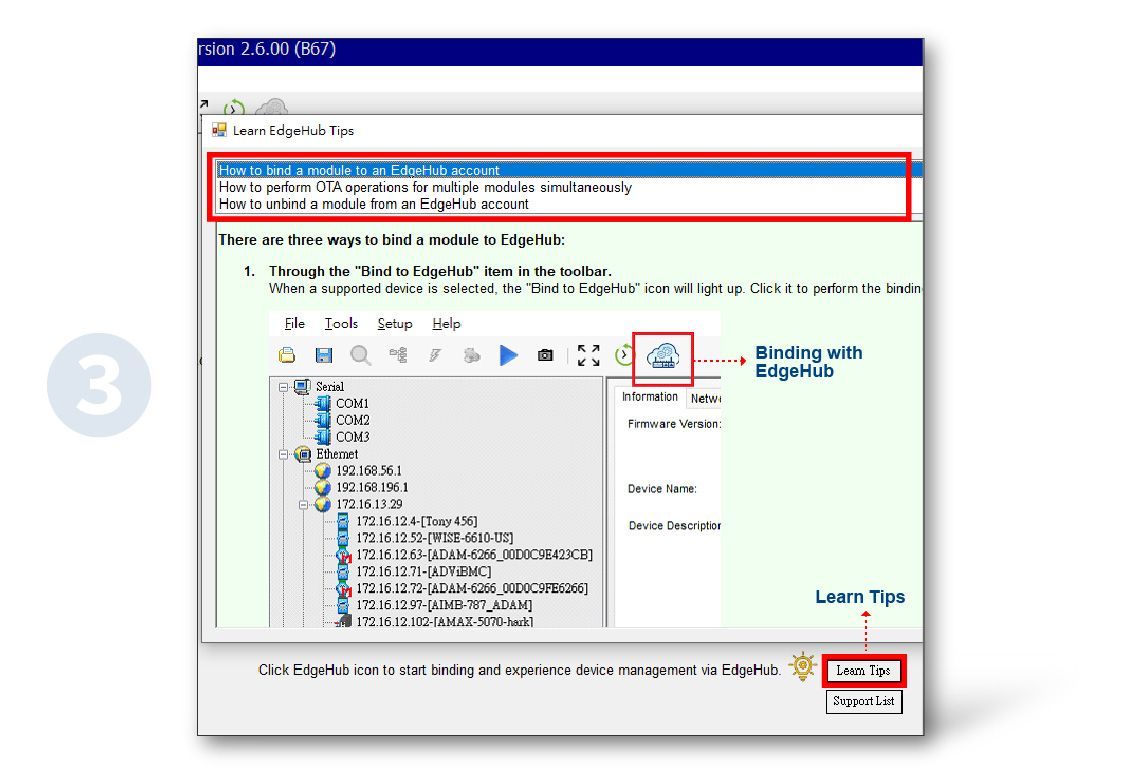
ADAM-6000/6200 Series Secure Cloud I/O Model List


ADAM-6200 Series Firmware Download by Model
Advantech IoT Academy
Enabling ADAM Series Secure Cloud I/O Cross-site Management with EdgeHub
For users without an existing cloud service, getting started is quick and easy — register for an EdgeHub account under three minutes!
Unboxing ADAM-6000 Series Cloud I/O Starter Kit with Hands-on Techniques
Welcome to the learning trail for the Unboxing of the ADAM-6000 Series Cloud I/O Starter Kit.
Maximizing Distributed Asset Management Efficiency with ADAM Secured Cloud I/O: ADAM-6000/6200
Learn how to simultaneously manage ADAM I/O at multiple sites from the cloud to maximize the efficiency and security of distributed assets.
Connecting the cloud through MQTT with Advantech ADAM remote I/O Techniques
This course introduces MQTT functions & benefits of ADAM remote I/O and the MQTT application with Azure.
Intelligent Ethernet remote I/O empowers IT/OT convergence: ADAM-6000/6200
In this course you will learn the benefits of using ADAM-6000/6200 series from IT and OT point of view to achieve the equipment connectivity.
Technical Training of How to Configure ADAM Remote I/O Modules
This course will introduce the knowledge and necessary skills for using ADAM-4000/4100/6000/
6200/6300 Series Modules as Data Acquisition device.
Advantech Newsletter