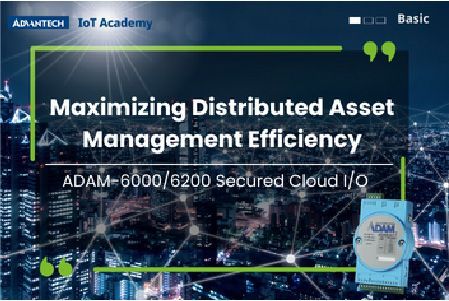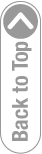Effortless Cross-site Management Powered by EdgeHub
The ADAM-6000/6200 Secure Cloud I/O series provides a powerful IoT solution, enabling seamless control and management of Ethernet I/O directly from the user's cloud. For users without an existing cloud service, getting started is quick and easy — register for an EdgeHub account under three minutes!
With the familiar ADAM utility, managing and configuring ADAM I/O is effortless. The ADAM I/O also integrates advanced security features, including X.509 certificates, TLS encryption, and allowlisting, ensuring robust protection and reliability.
Easy to Use
Easily manage all your ADAM I/O across multiple sites using the intuitive and familiar ADAM utility directly on your PC anywhere anytime.
Secure Management
Ensure device and data security with a secure connection featuring X.509 authentication and TLS encryption, and allowlisting against cyberattacks.
Reduced On-site Cost
Eliminate the need for on-site engineers and streamline operations through cross-site management remotely.
Get Started with EdgeHub to Manage Cross-Site ADAM Devices for Free!
Effortless Cross-Site Device Management with
ADAM Utility Powered by EdgeHub
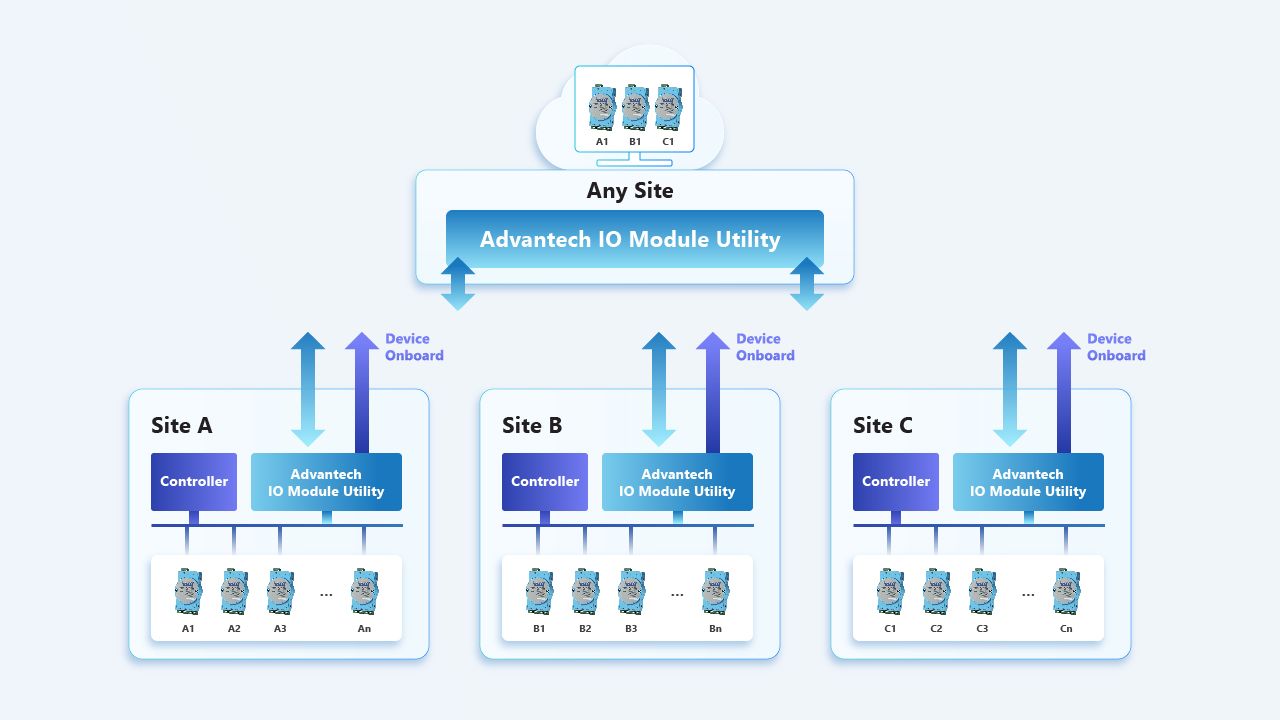
Quick & Free EdgeHub Account Registration
Onboarding ADAM I/O in few seconds
To effortlessly achieve cross-site ADAM I/O management without the need for cloud setup, simply download the latest firmware and utility in 3 steps.
❶ Download the Advantech I/O module Utility via this link (After V2.07.00)
❷ Download the firmware file from the section below, selecting based on your device model.
❸ Install and execute the Utility, then upgrade the ADAM I/O to the latest firmware.
*Note: Use the Firmware tab to upgrade an ADAM module, or for multiple ADAM modules, easily upgrade all your devices at once by clicking 'Group Configuration' (Right-click Ethernet -> Group Configuration).*
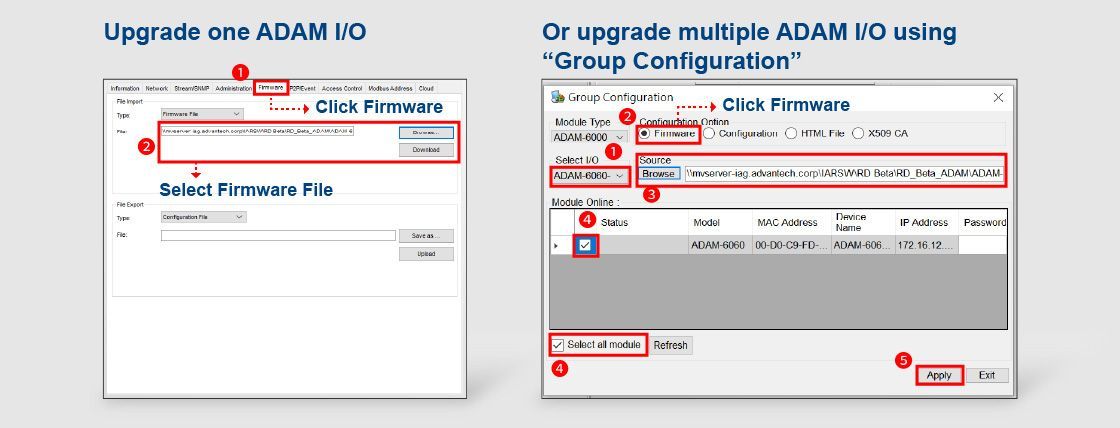
After installing the latest utility and firmware, please follow the below 3 steps to enable ADAM I/O cross-site device management function.
*Note: Skip step #1 & #2 if you already have an EdgeHub account.*
❶
Click “EdgeHub” in left device tree area, then click “Create EdgeHub Account”
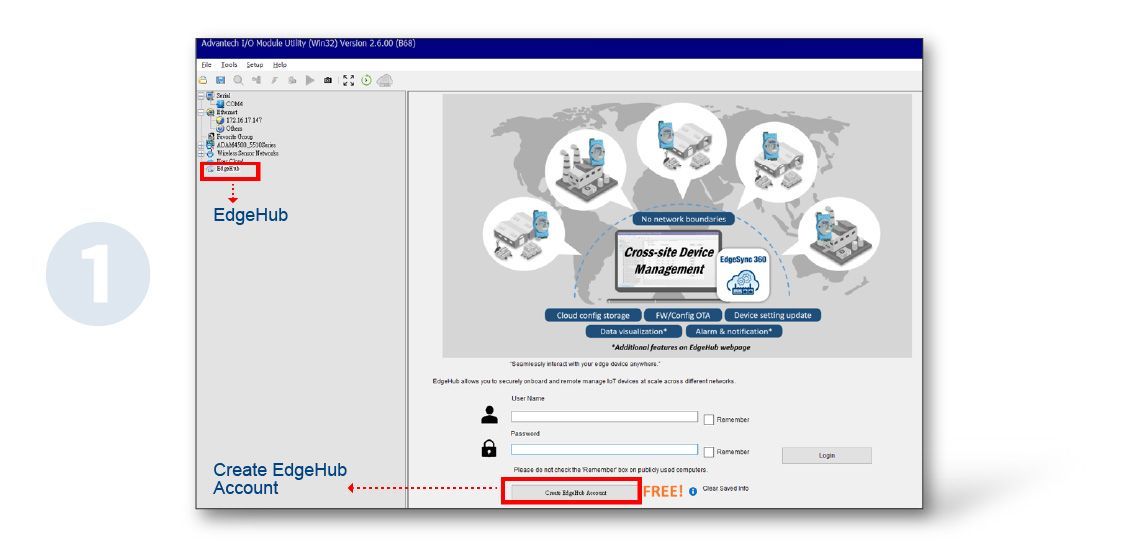
❷
Fill in the required details then click “Register”, you will receive the log in password via email.
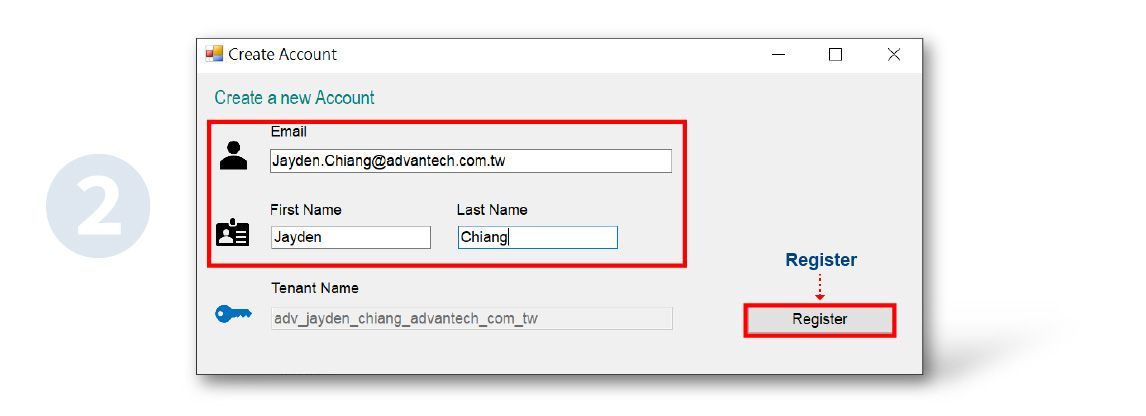
❸
After logging into your EdgeHub account, bind all ADAM I/O to EdgeHub using the utility during each site installation. After binding, you can manage all connected ADAM I/O across sites seamlessly through the utility. For more details, refer to "Learn Tips."
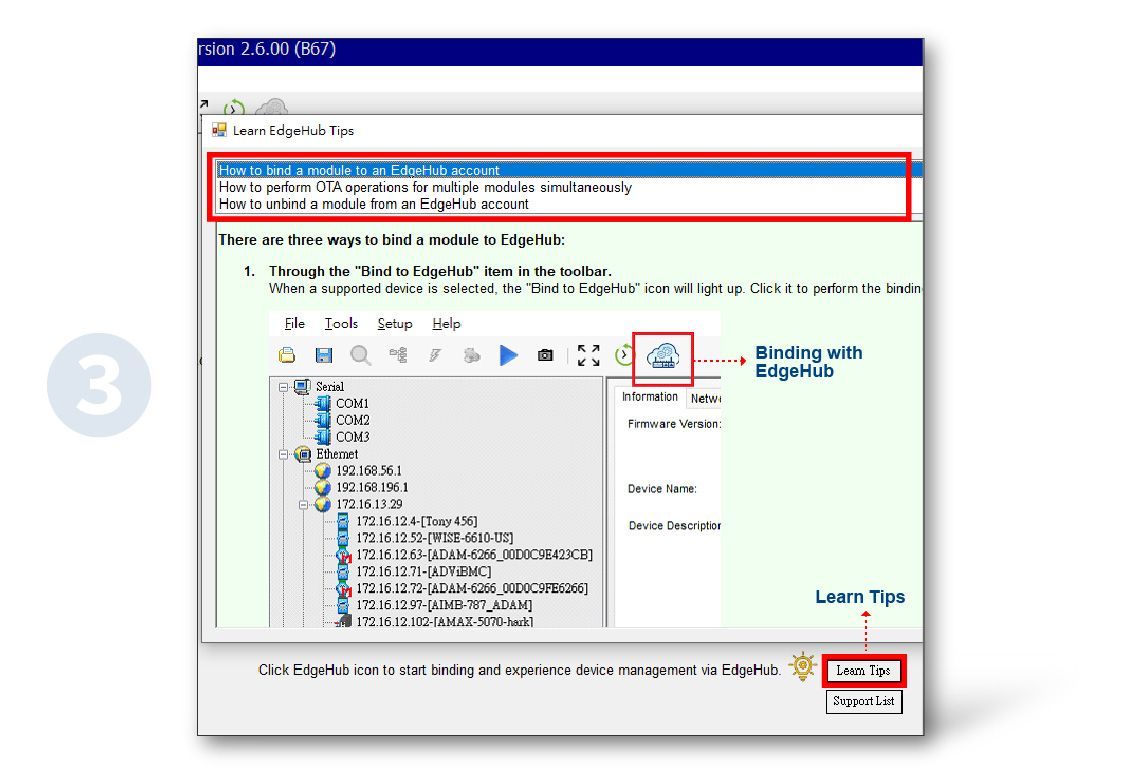
ADAM-6000/6200 Series Secure Cloud I/O Model List


ADAM-6200 Series Firmware Download by Model
Advantech IoT Academy
Enabling ADAM Series Secure Cloud I/O Cross-site Management with EdgeHub
For users without an existing cloud service, getting started is quick and easy — register for an EdgeHub account under three minutes!
Unboxing ADAM-6000 Series Cloud I/O Starter Kit with Hands-on Techniques
Welcome to the learning trail for the Unboxing of the ADAM-6000 Series Cloud I/O Starter Kit.
Maximizing Distributed Asset Management Efficiency with ADAM Secured Cloud I/O: ADAM-6000/6200
Learn how to simultaneously manage ADAM I/O at multiple sites from the cloud to maximize the efficiency and security of distributed assets.
Connecting the cloud through MQTT with Advantech ADAM remote I/O Techniques
This course introduces MQTT functions & benefits of ADAM remote I/O and the MQTT application with Azure.
Intelligent Ethernet remote I/O empowers IT/OT convergence: ADAM-6000/6200
In this course you will learn the benefits of using ADAM-6000/6200 series from IT and OT point of view to achieve the equipment connectivity.
Technical Training of How to Configure ADAM Remote I/O Modules
This course will introduce the knowledge and necessary skills for using ADAM-4000/4100/6000/
6200/6300 Series Modules as Data Acquisition device.
Advantech Newsletter